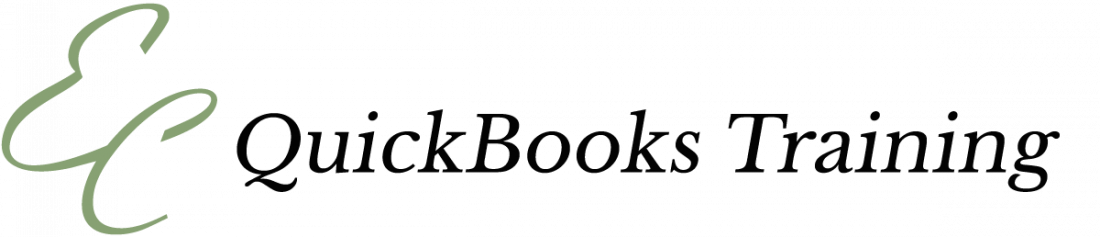View Course Detail
When you start your online store accounting is the last thing on your mind. Until you start making sales and you have to figure out your bottom line. Getting to this point without any guidance can be frustrating. Although finding someone with plenty of experience and willing to show you how to do it is what is most challenging.
That is why I have created this Mini Course to help you with your new startup Journey.